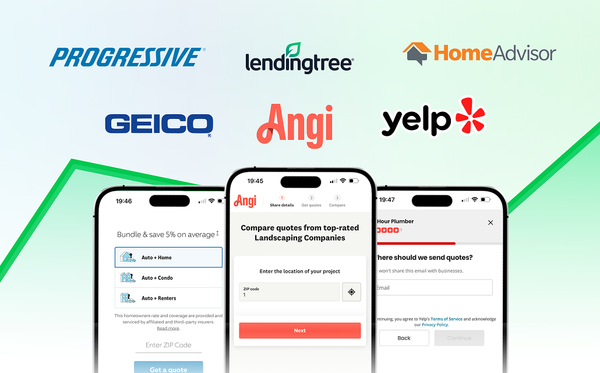How to Build High-Converting Multi-Step Forms with AI (Step-by-Step Guide)

Multi-step forms make it easier for users to complete long forms and boost your conversion rates. With Tapform’s AI-powered form builder, you can instantly create beautiful, high-performing forms that guide users step by step — no coding or design skills required.
A multi-step form is an online form divided into multiple sections or steps. Instead of overwhelming users with all questions at once, it guides them through a simple, step-by-step process that feels natural and easy to complete. With AI-powered form builders like Tapform, creating these forms is faster and smarter than ever.
AI can automatically structure your form, generate relevant questions, and optimize each step for higher conversions. Multi-step forms are commonly used for lead generation, sign-ups, and service inquiries, where a seamless experience can make all the difference.
What Is a Multi Step Form?
A multi-step form (or multistep form) is an online form that is broken into two or more sections or "steps," instead of presenting all questions on one page. In a multi-step form design, the user completes a few fields at a time and then clicks “Next” to proceed to subsequent sections. This approach is also known as a multi-page form or multi-part form.
By splitting a long form into smaller chunks, multi-step forms make the process feel more manageable and less overwhelming for users. For example, a lead capture form might start by asking for basic information (like name and email) on the first step, then ask qualifying questions (like budget or preferences) on the next step, and finally finish with contact details or scheduling information on the last step. A progress bar or step indicator is usually shown at the top to inform users how far along they are in the process.
In short, a multi-step form guides the user through a series of short pages rather than one lengthy page. This simple design tweak can have a big impact on user experience and conversion rates, as we’ll see next.
Benefits of Multi-Step Forms for Lead Generation
Multi step forms aren’t just a fancy design choice – they offer real, tangible benefits for lead generation and user engagement. Here are some key advantages of using multi step forms versus a traditional single-page form:
- Users feel less burdened by asking easy questions first and progressing gradually - Long forms can discourage users from completing them. Multi-step forms improve engagement by presenting questions in smaller, digestible chunks.
- Higher Completion Rates - Because each step has fewer fields, users are more likely to complete that step and move to the next. This step-by-step momentum often leads to higher overall completion rates. In fact, many marketers report significant lifts in conversion (sometimes 2x or more) when switching from one long form to a multi step form. By asking easier questions first (like name or basic info), you hook the user and make them more willing to finish the remaining steps.
- Better Data Collection - Multi-step forms allow businesses to collect detailed information progressively, ensuring higher-quality leads without overwhelming users upfront.
- Mobile-Friendly Experience - Shorter, step-based forms perform better on mobile devices, making them more user-friendly and accessible.
- Improved User Experience - Breaking down a form into smaller sections makes it feel less intimidating. Users only see a handful of questions at a time, which keeps them focused and reduces the psychological barrier of a long form. This gentler approach keeps users engaged and lowers the chance they’ll abandon the form.
- Better Data Quality: Multi step forms can incorporate conditional logic and branching, meaning the form can adapt based on the user’s answers. This helps ask only relevant questions and skip those that don’t apply, resulting in more accurate data. It also lets you gather more information without overwhelming the user all at once.
- More Personal and Interactive: Step-by-step forms feel more like a guided interaction. You can even add personalized messaging between steps or a friendly progress message (“You’re halfway there!”). This interactive feel makes the process more personal and can build trust with your brand, as opposed to a static, generic single-page form.
- Reduced Perceived Effort: A progress bar or step counter at the top of a multi-step form gives users a sense of progress. Knowing that there are, say, "3 quick steps" makes the task feel achievable. Each small completion releases a little dopamine hit for the user, encouraging them to continue. This psychological effect of making the task seem easier than it actually is can dramatically improve completion rates.
Bottom line: Multi step forms are proven to increase conversions by making forms user-friendly. Users are more likely to start and finish filling out a form that guides them in steps. For businesses, that means more leads and sign-ups without increasing your web traffic — you're simply getting more out of the traffic you already have by removing friction in the form process.
Create Multi-Step Forms Instantly with AI
Designing a form that converts shouldn’t take hours. With Tapform’s AI Form Builder, you can generate fully structured, high-performing multi-step forms in seconds. Simply describe your business, service, or goal — and the AI automatically builds a complete form tailored to your needs, including relevant questions, logical step progression, and clean, modern design.
Unlike traditional builders that require manual setup, Tapform’s AI assistant handles the structure for you. It organizes your form into intuitive steps that guide users smoothly from start to finish, reducing friction and improving completion rates. Whether you’re capturing leads, collecting quotes, or qualifying prospects, AI-powered forms make the process effortless.
You can still fine-tune everything — from step order and conditional logic to colors, fonts, and animations. Tapform gives you full creative control while taking care of the technical work behind the scenes. The result? A sleek, conversion-focused form that feels custom-built for your audience.
By combining automation with user-centric design, Tapform’s AI form builder helps businesses launch smarter, faster, and more effective multi-step forms — all without writing a single line of code.
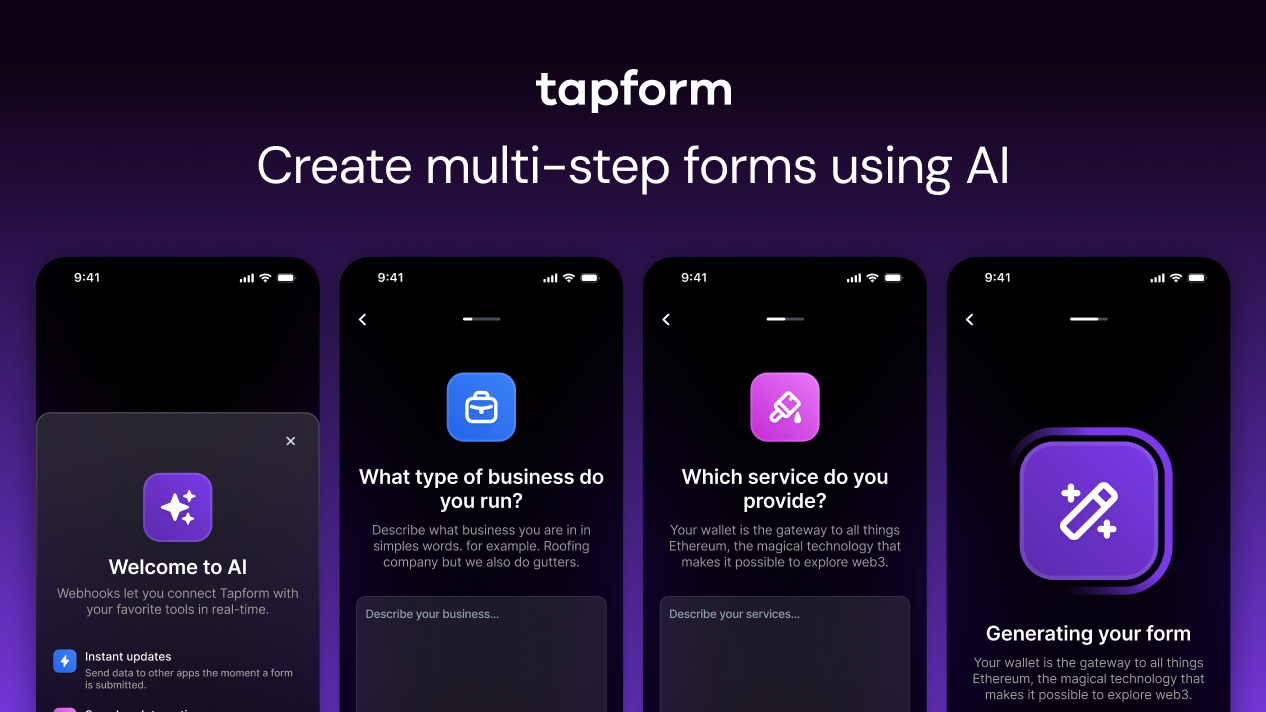
How to Design a Multi-Step form?
Designing a multi-step form is easier than ever, thanks to AI-powered tools and pre-built templates. Whether you want to create a form from scratch, customize an existing template, or let AI handle the heavy lifting, here’s how you can do it:
- Use AI to Generate a Multi-Step Form Instantly. AI-powered form builders can automatically generate a structured, high-converting multi-step form based on your needs. Simply input key details (such as industry type or form purpose), and AI will create a fully designed form with relevant fields and steps. This is the fastest way to launch a form without manual work.
- Start with a Multi-Step Form Template. If you prefer a more hands-on approach but still want a head start, choose from pre-built multi-step form templates. These templates are designed for specific industries like insurance, solar, real estate, and roofing, making it easy to modify them to fit your exact requirements. You can adjust colors, fields, and form logic while keeping a proven structure in place.
- Build a Multi-Step Form from Scratch. For those who want full customization, you can create a multi-step form from scratch. Start with an intuitive drag-and-drop builder, structure your form into logical steps, and fine-tune every aspect, including:
- Step sequencing: Begin with easy, engaging questions and gradually ask for more details.
- Conditional logic: Show or hide questions based on user responses to create a personalized experience.
- Design customization: Match your brand’s look and feel with custom colors, fonts, and animations.
Tips: How to design a multi step form for better conversion rate?
Creating a high-converting multi-step form is all about reducing friction and making the experience seamless for users. Here are some essential tips to optimize your form for better conversions:
- Use Tapform to Build Beautiful Forms. A well-designed form builds trust and encourages users to complete it. Tapform allows you to create stunning, professional-looking multi-step forms that integrate perfectly with your website, ensuring a smooth and engaging experience. A visually appealing form can significantly boost conversion rates, as users are more likely to complete a form that feels modern and well-structured.
- Start with Easy Questions. Hook your users by starting with simple, low-commitment questions. People are more likely to continue filling out a form if the first step is easy and doesn’t ask for sensitive information upfront. For Example:
- Lawn care business: Instead of asking for a phone number right away, start with “How big is your yard?”
- Insurance business: Rather than immediately requesting personal details, begin with “What type of insurance do you need?”
This method builds engagement and makes users more likely to complete the form when they’ve already invested effort.
- Use Predefined Answers for Simplicity. Most users aren’t experts in your industry, and complex open-ended questions can lead to drop-offs. Providing predefined answer choices makes the form easier to complete and reduces decision fatigue. For example, rather than asking, “What service do you need?”, offer multiple-choice options like: Home Insurance, Auto Insurance, Health Insurance
This approach simplifies decision-making and helps users progress through the form effortlessly, ultimately leading to higher completion rates.
By applying these best practices, you can create a multi-step form that converts more visitors into leads. Ready to optimize your forms? Try Tapform today and start building beautiful, high-converting multi-step forms in minutes! 🚀
Tapform – The Best Solution for Creating High-Converting Multi Step Forms
If you’re looking for a way to build high-converting multi step forms without breaking the bank (or needing a coding background), Tapform is the answer. Tapform is a modern form builder specifically optimized for lead generation, and it stands out from both Google Forms and other alternatives in several important ways:
- Built for Conversion: Every aspect of Tapform’s multi step form design is crafted to maximize conversions. This includes attractive, user-friendly layouts with progress indicators, microcopy tips to guide users, and smooth transitions between steps. Tapform’s forms feel engaging to fill out, which means more visitors actually complete them. In fact, businesses using Tapform have reported significantly higher lead capture rates compared to using one-page forms.
- No-Code, Easy to Use: You don’t need to be technical to create an awesome form with Tapform. Its drag-and-drop editor and pre-built multi step form templates let you set up a complex form in minutes. Add new fields, create multiple steps, and configure the behavior (like conditional questions or skip logic) using a simple interface. No coding is required at all, so marketers and business owners can build and tweak forms on their own, quickly.
- Embeddable and Attention-Grabbing: One of Tapform’s unique advantages is the ability to embed your multi step form as a widget on your website. Instead of sending users to a separate page or a generic form link, you can have a sleek CTA button or popup on your site that launches the form when clicked. This ensures the form captures attention at the right moment – for example, a visitor browsing your product page can be prompted with “Get a Quick Quote” that opens the multi-step form right there. The embedded form blends with your site’s design, providing a seamless experience that keeps users on your site.
- Customization and Branding: Tapform offers a variety of customizable themes and styling options, so your forms can match your brand’s look and feel. You can add your logo, change colors, and choose fonts. Unlike the one-size-fits-all look of Google Forms, a Tapform can be made truly your own. This consistent branding can instill trust in users as they fill out the form, knowing their info is going directly to your company.
- Templates for Every Industry: Whether you’re in solar energy, insurance, roofing, or any other industry that relies on leads, Tapform has you covered. There are industry-specific templates and question presets to jump-start your form creation. For example:Of course, Tapform’s flexibility means you can create forms for any industry or use case – from event registrations to healthcare intake forms – but it truly shines for lead gen scenarios like the ones above, where guiding the user through a series of tailored questions yields the best results.
- Solar installers can use templates designed to gather information about a homeowner’s current electricity usage, roof type, and sunlight exposure in steps, making it easier to provide a solar quote.
- Insurance agencies can set up multi-step forms that first ask basic info, then detailed questions about the person or asset to be insured, and finally contact details to get a quote – all in a logical flow that keeps the prospect engaged.
- Roofing contractors can use forms that step-by-step ask a homeowner about their roof condition, size, issues, and contact info to schedule an inspection. Breaking these questions into parts feels more approachable than one giant form.
- Integration and Follow-Up: Tapform easily integrates with your other business tools. You can automatically send new leads to your CRM (like HubSpot, Salesforce, etc.), email marketing platform, or even a Google Sheet. This immediate hand-off means no lead falls through the cracks. As soon as someone completes your multi step form, your sales or marketing team can be notified to follow up. It’s an end-to-end lead generation solution.
- Analytics and Optimization: Unlike static forms, Tapform provides analytics on how users interact with your form. You can see if there’s a drop-off at a particular step (perhaps indicating a confusing question that you could reword), track conversion rates,. These insights let you continually optimize your forms to improve performance over time – something you’d struggle to do with Google Forms.
- Cost-Effective Plans: Tapform is designed to be affordable, offering a lot of value even on its entry plans. There’s even a free trial for new users to test it out. Compared to some high-priced form builders, Tapform gives you premium multi step form functionality at a reasonable cost. This is ideal for small businesses and entrepreneurs who need results without a huge software budget.
In essence, Tapform combines the best of both worlds: ease of use and powerful conversion-focused features. You get the polished, multi step form experiences similar to top-tier tools like Typeform, but with more lead-gen muscle and without the hefty price tag. It’s the best solution for anyone serious about creating effective forms that turn visitors into qualified leads.
Try Tapform Today to Build High‑Converting multi step Forms (No Coding Needed)
Crafting the perfect multi step form doesn’t have to be a daunting or expensive task. Tapform empowers you to create effective, conversion-optimized forms quickly and easily. Whether you’re capturing leads for a solar installation business, generating quotes for an insurance agency, gathering client info for a roofing service, or any other industry – Tapform can help you do it better.
Ready to boost your lead generation? Now is the time to act. With Tapform’s user-friendly, no-code platform, you can design your own multistep forms in minutes and start seeing more leads roll in. Don’t let potential customers slip away due to long or clunky forms. Give them a seamless, engaging experience that guides them step by step – and watch your conversions climb.
Try Tapform for free today and experience how a well-designed multi step form can transform your business’s lead generation. Visit Tapform.io to get started and join the many businesses that have doubled (or even tripled) their leads with better form design. Your next qualified lead is just a step (or a few small steps) away!
Conclusion: Multi step form design is a game-changer for anyone looking to grow their leads and conversions online. By understanding its benefits and choosing the right tool like Tapform, you equip your business with a powerful asset – a form that not only collects information but also delights and engages your prospects. Say goodbye to form abandonment and hello to a flood of new opportunities, all with a few simple steps. Happy form building!